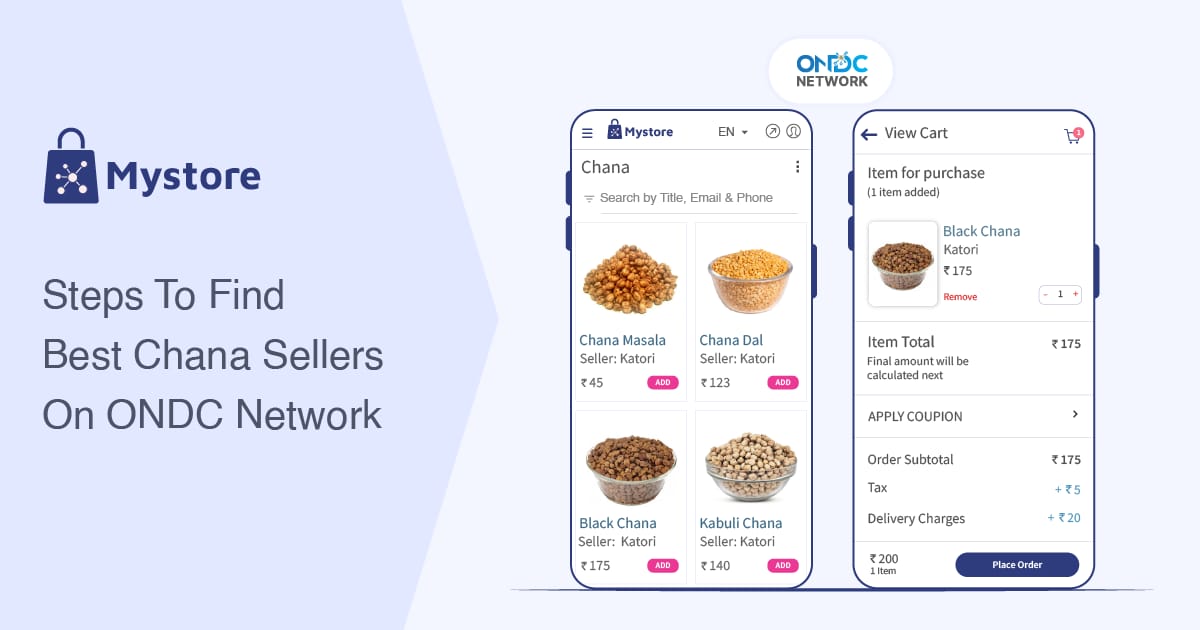Are you a fan of delicious Chana varieties and looking to buy them on ONDC?
Finding the best Chana sellers on ONDC can be a daunting task, but fear not, as we have got you covered. By the end of this blog, you will have a clear understanding of how to buy chana on ONDC from best sellers.
In this blog, we will provide a step-by-step process to search, discover, filter, and purchase from the top Chana sellers enlisted on ONDC. Additionally, we will explore the Mystore buyer app and how it enhances the overall buying experience for customers who want to buy premium-quality Chana on the open digital network.
Before we dive into the steps, let's take a closer look at the Mystore ONDC buyer app.
Table of Contents
How Mystore buyer app enhances your chana buying experience on ONDC
ONDC- the initiative backed by the Indian government has revolutionized the digital commerce landscape by bringing together various Indian sellers on one network. ONDC empowers buyers with many choices, competitive prices, and the necessary information to make well-informed decisions. And when we talk about enhancing the buyer's journey on ONDC, Mystore's advanced ONDC buyer app stands out as a prime choice.
Let's explore the features that make Mystore the go-to platform to buy chana on ONDC.
User-friendly Interface: Mystore offers a user-friendly interface that simplifies the process of buying Chana from the best sellers on ONDC, allowing for hassle-free payments.
- Multilingual Admin Panel: Language barriers are no more a concern with Mystore. ONDC buyer app from Mystore ensures seamless communication by providing options to view store content and buy chana on ONDC in English, Hindi, or Kannada language.
- Multi-seller Shopping Cart: Shop freely and add Chana products from multiple sellers into a single cart. Mystore enables buyers to complete transactions for various product sellers in one go.
- Secure and Frictionless Payment: Choose your preferred payment mode to buy Chana products on ONDC. Whether it's net banking, cards, or digital wallets Mystore provides frictionless payment options to buyers.
- Real-time Order Tracking: The inbuilt tracking feature of the Mystore buyer app allows buyers to monitor the transit status of their order.
Steps to Find the Best Chana Sellers on ONDC
Here is a step-by-step guide to help you discover the best Chana sellers available on ONDC:
Step 1: Download and set your location on the Mystore buyer app
Begin your journey by downloading Mystore’s ONDC buyer app on your Android or Apple device. Alternatively, you can access the PWA (Progressive Web App) version of Mystore on your laptop, desktop, or tablet. Set location on Mystore to initiate your quest for the finest Chana sellers on ONDC.
Step 2: Search for Chana sellers
After successful registration, conduct a search for Chana sellers. Utilize the app's search bar or navigate to the dedicated section for browsing different categories. Enter relevant keywords in the search bar to find the Chana sellers.
Step 3: Apply filters to refine your search
Mystore's buyer app comes equipped with advanced search filters to narrow down the list of Chana sellers on ONDC. Utilize the "Near Me" feature to connect with top Chana sellers located close to your current location. This way, you can opt for sellers who offer quick delivery to your area.
Step 4: Evaluate seller profiles
Once you have a list of potential Chana sellers in your vicinity, take the time to examine their profiles in detail. Assess factors such as product prices, available offers or deals, and estimated delivery time to make informed decisions.
Step 5: Examine product listings
Apart from evaluating seller profiles, explore their product listings to understand the variety of Chana they offer. Pay attention to detailed descriptions, images, pricing, and other relevant information.
Step 6: Check prices and delivery options
Before finalizing your purchase from Chana sellers on ONDC, compare the product prices set by different sellers. Additionally, explore various sellers to prioritize those who offer reliable shipping services and excellent packaging, ensuring your Chana is delivered in top-notch condition.
Step 7: Communication and customer support
To ensure a smooth buying experience, Mystore enables customers to raise any issues directly through the app. In case of any queries or concerns, you can also connect with Mystore's dedicated customer support team for assistance.
Step 8: Making an informed decision
Having thoroughly evaluated seller profiles, product listings, delivery options, and other relevant factors, you are now equipped to make an informed decision. Select the Chana sellers on ONDC that best align with your preferences, requirements, and budget.
Conclusion
ONDC has revolutionized the digital shopping landscape, providing buyers with unparalleled choices and flexibility. Mystore's ONDC buyer app complements this initiative by simplifying the process of connecting with the best Chana sellers on ONDC.
If you're a Chana enthusiast looking to buy these delectable legumes on ONDC, register on Mystore’s ONDC buyer app for an exceptional online shopping experience like never before.
Embrace the world of possibilities that ONDC offers and embark on a delightful Chana-buying journey with Mystore's user-friendly platform.
Download the Mystore buyer app now.
FAQs
Your Guide to Finding the Best Chana Sellers on ONDC
1. How can I access the Mystore Buyer App to find Chana sellers on ONDC?
The Mystore Buyer App is available for download on both Android and Apple devices. Alternatively, you can access the Progressive Web App (PWA) version of Mystore on your laptop, desktop, or tablet. Simply search for "Mystore Buyer App" on your device's app store, download it, and set your location to start buying chana on ONDC.
2. Are there any specific filters available on the Mystore Buyer App to refine my search for Chana sellers?
Yes, the Mystore Buyer App is equipped with advanced search filters. Apart from basic keyword searches, you can use filters like "Near Me" to find Chana sellers near to your location. Additionally, you can narrow down your search by selecting specific categories on the app.
3. Can I track my Chana order's delivery status on the Mystore Buyer App?
Yes, the Mystore buyer app offers an inbuilt tracking feature that allows you to monitor the delivery status when you buy chana on ONDC. This feature enables you to stay informed about the estimated delivery time and track the shipment until it reaches your location.
4. Can I make payments for my Chana order on ONDC through various modes on the Mystore Buyer App?
Yes, the Mystore Buyer App offers multiple payment options to cater to different preferences. You can make payments for your Chana purchase using various modes, including net banking, credit/debit cards, and digital wallets. This flexibility allows you to choose the payment method that is most convenient and secure for you.
5. How can I contact the customer support team in case of any issues with my Chana purchase on ONDC?
If you encounter any problems with your Chana order or have any queries, you can easily contact the customer support team through the Mystore Buyer App.
Look for the dedicated customer support section within the app, where you can raise your concerns and seek assistance. The support team will help resolve any issues to ensure a smooth and satisfactory buying experience.